Deploy through CI
There are two ways of deploying frontend apps, via ftp (with lftp) or via ssh (with rsync).
Env variables
These are the .env variables related to the deployment process. See other environment variables here.
CI_VISIT_MODE: see below Visit urls automaticallyCI_CLEAR_CACHE: default valuedata. Allowed values are either a comma separated list of tags amongdata,structure,routes,models,forms,imgorfalseto signal that we do not want to empty any cache, see cache docs.
FTP deploy
Sample .gitlab-ci.yml file:
# Cache modules in between jobs
cache:
key: ${CI_COMMIT_REF_SLUG}
paths:
- .npm/
# Always run npm ci (requires a package-lock.json) or npm i
before_script:
- npm ci --loglevel silent --cache .npm --prefer-offline
# Deploy to dev environment (via ftp):
deploy-to-dev:
stage: deploy
only:
- master
script:
- olmo deploy --env dev --mode ftp --folder ./myproject --host dev.mycompany.com --username myusername --password mypassword
# Deploy to production environment (via ftp):
deploy-to-dev:
stage: deploy
only:
- production
script:
- olmo deploy --env production --mode ftp --folder ./myproject --host myproject.com --username myusername --password mypassword
SSH deploy
- First you need to set the SSH key in the CI options of your project https://git.company.net/myproject/-/settings/ci_cd
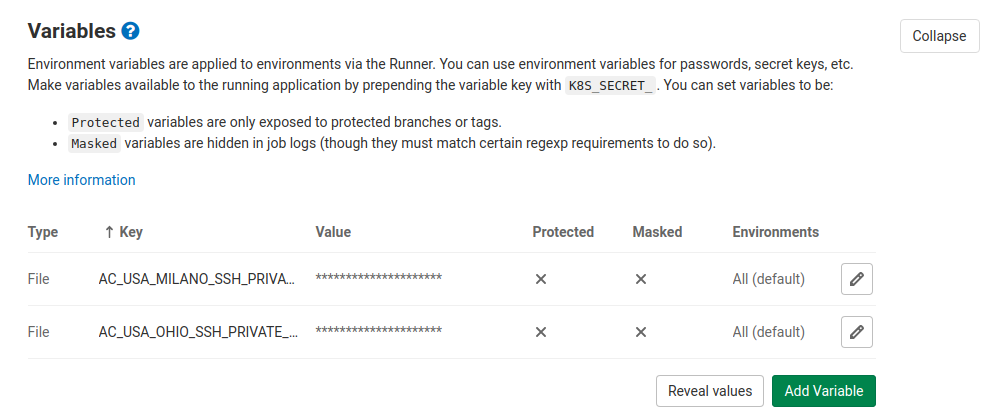
- Edit and add a file
.gitlab-ci.ymlto the root of your repository.
Sample .gitlab-ci.yml file:
# Cache modules in between jobs
cache:
key: ${CI_COMMIT_REF_SLUG}
paths:
- .npm/
# Always run npm ci (requires a package-lock.json) or npm i
before_script:
- npm ci --loglevel silent --cache .npm --prefer-offline
# Deploy to dev environment (via ssh):
deploy-to-dev:
stage: deploy
only:
- master
script:
- olmo deploy --env dev --mode ssh --folder /var/www/myproject --host ubuntu@myproject.company.com --sshkeyvar MY_SSH_PRIVATE_KEY_VAR_NAME
# Deploy to production environment (via ssh):
deploy-to-dev:
stage: deploy
only:
- production
script:
- olmo deploy --env production --mode ssh --folder /var/www/myproject --host ubuntu@myproject.com --sshkeyvar MY_SSH_PRIVATE_KEY_VAR_NAME
SSH auth with sshpass
If your deploy does not use an SSH key for authentication you can replace --sshkeyvar and pass instead a --password mypassword argument.
SSH auth port
SOme times SSH deploy need to listen to a specific port, you can pass that with the --port 10001 argument.
Node modules dependencies
Note that to use npm ci you must have a package-lock.json file in your source repository.
Using gitlab.com runner
The CI can also be run on gitlab.com, the runner must use a well suited docker image and be configured with the required packages.
The following is an example .gitlab-ci.yml file (from september 2020, it might not work anymore..):
image: lorisleiva/laravel-docker
# cache part as above
# Always run npm i with cache as first thing
before_script:
- apk add make g++ automake autoconf libtool nasm libjpeg-turbo-dev lftp grep
- npm ci --loglevel silent --cache .npm --prefer-offline
# deploy part as above, if `mode is ftp` add the option `--auth http`
Visit urls automatically
This task is run at the end of the deployment process and can also be invoked manually. It crawls your project website following all URLs, its purpose is to automatically force the cache re-generation of data, images and everyhting else that is generated upon visit.
The .env variable CI_VISIT_MODE controls the way in which this task is executed at the end of the deployment process on the `/_/hooks/deploy/end/ hook.
The default value CI_VISIT_MODE=php (no need to set it) tells the hook to run the task in the background through this PHP package. If your system setup encounters problems running it you can switch to CI_VISIT_MODE=node which will run the process in nodejs. In this latter case the deployment time will increase proportionally to the quantity of visitable URLs of your website (it migth take 2/3 minutes for a 500 links website). You can also set the variable CI_VISIT_MODE=false to skip the visit process altogether.
Despite the value of the .env CI_VISIT_MODE variable you can always run both visit mode programmatically:
- the php one by visiting the hook
{APP_URL}/_/hooks/visit/?mysecretparam(the related logs can always be seen at{APP_URL}/_/logs/visit/?mysecretparam) - the node one by running from your local project on your machine the command
olmo visit envwhereenvcan be one ofdev,staging,production.